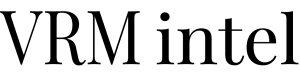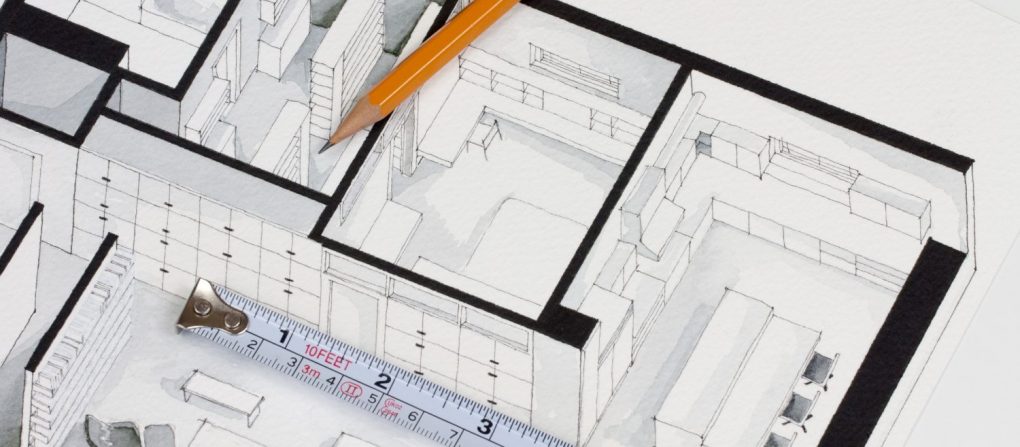Property detail pages (PDPs) on your website, as well as the vacation property’s assets you provide to your channel partners, are crucial aspects for a renter’s shopping and booking experience. Potential guests scour these pages one by one seeking the perfect lodging accommodations for their vacation destination.
These pages serve as the fulcrum point between completing bookings and losing visitors altogether.
Key elements need to be in place. These elements are what either convert a looker to a booker or cause frustration and send them instead to an OTA listing or a competitor’s website.
Mobile-First Design and Avoiding Tension Points on All Layouts
Whether you encompass all possible features or create a lean, mean PDP machine, the focus should be on how this looks and works on both mobile and desktop devices. Pay particular attention to each must-have and feature functionality on all devices, such as calendars, photo galleries, and so on. For example:
• If the calendar is small and hard to use on a mobile device because of “fat finger syndrome,” you’re creating higher exit rates (visitors leaving the site) on your PDPs (as well as anywhere else calendars are utilized).
• If your filtering mechanism is clunky and makes it hard to refine the results, you are losing people.
• Is your pricing structure transparently stated? Are you showing the full price versus the base rates?
• Do you have a gallery player on your website that is unique to mobile use? Do your gallery images on the PDPs open and cascade down the page to allow users to easily thumb through (literally, with their thumbs)? Sounds neat, and it’s possible too!
A Mobile-First Design Mindset should govern your creation of an effective PDP. If you make it a priority while evaluating your website, you will discover any tension points in your existing site or in one you hope to develop. Although users are not yet booking as often on mobile compared to desktop, the mobile experience is your first touchpoint as a company. Do not blow it.
The Must-Haves of a Property Detail Page (PDP)
There is not one solution to the perfect PDP, and there’s plenty of opportunities to differentiate your PDPs from your competition’s. However, there are some cornerstone facets of a well-done PDP you should not ignore.
Quick Availability Search
Your website should function at or above the level of an OTA website. This means the PDPs should allow for date selection, showing available dates and providing instant quotes. Calendars are one of the main tension points for website visitors using the website. Do not overlook this crucial aspect.
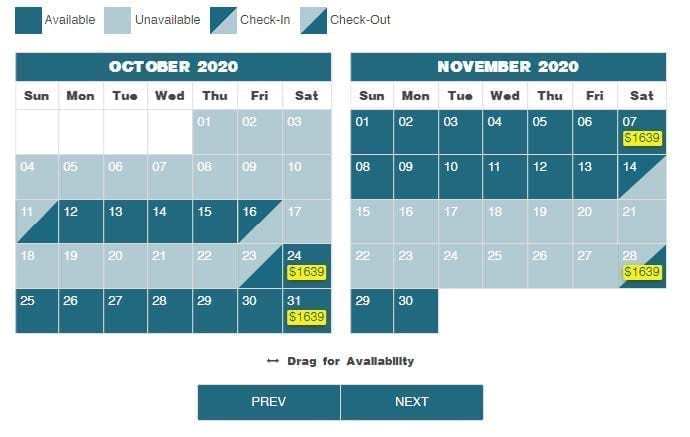 This client’s turn days are Friday, Saturday, or Sunday, and the calendar reflects that, with an inability to even select Monday to Thursday.
This client’s turn days are Friday, Saturday, or Sunday, and the calendar reflects that, with an inability to even select Monday to Thursday.
If you have specific turn days and length-of-stay requirements, make sure the calendar handles these aspects in a clear and user-friendly way that guides potential guests toward meeting those requirements.
If user inputs are not providing quotes, but instead are yielding errors, you need to revise your calendar functionality or at least have your website development team program in specific text to appear near the calendar to explain the policy.
Don’t forget, we are trying to convert the millennials who are using Airbnb into becoming direct bookers on our websites. They are generally searching for weekend stays, shorter stays, and even mid-week stays. If your calendar gives them free range to pick any dates at will, and they are being hit with error messages of no availability, they will go elsewhere. 
In this example, the message is vague. “Why do I have to call? Why can’t I book this online? Is it not available? Are they going to try to upsell me? The office is closed right now, so I can’t call. Looks like I’m heading to Airbnb.”
Clear Pricing Breakdowns
The quotes you provide on PDPs should provide the actual total of the rental for the selected rental period. Itemizing the different costs can potentially further achieve some pricing transparency, but too much itemizing can also be a deterrent. The main point here is that if you’re holding extra fees until a checkout page (the next step after the PDP), and if those fees are substantial, the guest may feel you are running a bait-and-switch scheme.
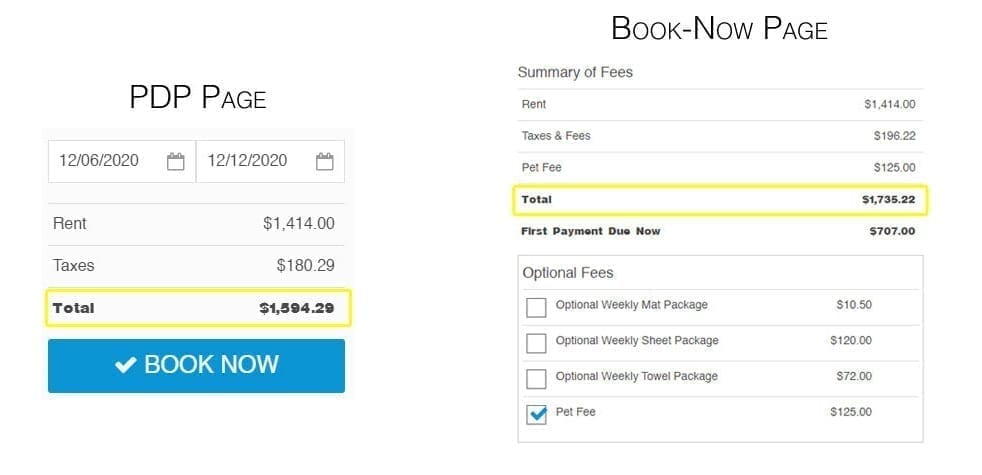
In this example, notice how the total price changes between the PDP page and the Checkout page? Yes, there is an additional pet fee; however, the potential guest must go back and forth to see the total prices. Move those checkboxes to the PDP!
Not only that, you are forcing users to go back and forth constantly (on their phones, no less—remember that) to compare.
Leave the checkout page as a checkout page, not a “price check” page. Provide the final price (without optional fees) on your PDP. No one likes to see an acceptable rate or even a good offer only to have their good find turn into a fleecing during checkout.
You may disagree with this proposed scenario, but your conversion rates on your website will speak for themselves. Try A/B testing of your setup with your web developer or marketing company if you don’t agree. For the best results, indicate the true total, whatever that may be, including optional add-ons with checkboxes that change the total in real-time.
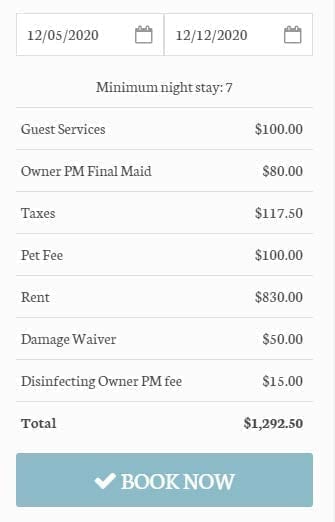
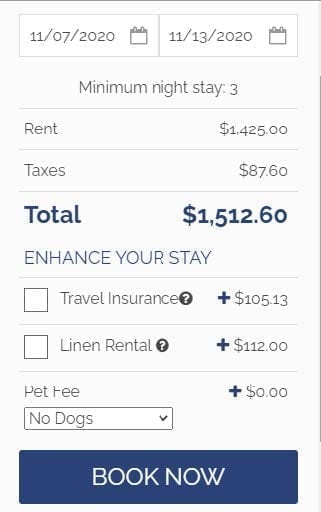
Property Names
Property managers typically use the owner’s house name in a listing. Having a unique property name helps create a brand for the rental property. The more unique and appealing this name is, the more memorable (and able to be referenced).
“Yeah, we stayed at The Painted Lady last summer! It was awesome! Ask for it!”
“Yeah, we stayed at … I dunno… RD720 last summer. I think.”
Give your properties names.
Most channel partners are not utilizing these names because they do not want to battle with property managers (we don’t have to wonder why). If the name appears physically on the home too, it could mean guests will seek the home directly rather than through a third party.
Note: Check out the article, “Naming Vacation Homes: 10 Advantages to Naming the Vacation Properties in Your Inventory” on VRMintel.com for ideas and insights.
Property Descriptions
Property descriptions will be utilized on your website along with your channel partners. To some, it may be a daunting task to create great property descriptions, but think about it as another opportunity to set yourself apart from the competition.
Rather than regurgitating the vacation rental’s amenities, try to bring out some authenticity and uniqueness to your descriptions. What’s the best part of staying at this vacation rental that only someone who’s spent an evening watching the sunset knows? What do the kids immediately gravitate to when they arrive? Each vacation rental is going to have that special something—make it known here; it might tip the scales toward more bookings.
Property Images
Perhaps the most important parts of a PDP are property images that stand out above the rest and can make the ultimate difference.
Property photos are so important that you could devote an entire article about the dos and don’ts of vacation rental property photography, but let’s touch on some key aspects.
The vacation rental’s leading image needs to be one that entices guests because it is not merely found on the PDP but also on the search results pages along with all other vacation rentals. Make this image a showstopper!
The leading image should capture the soul of the property.
If it is the view from the vacation home, have an image that places both the home and the view within the image. If it is the architecture of the home, make sure the photographer knows how to shoot the perspective that best sets it off. If you are photographing an oceanfront condo, you will want that perfect shot from within the rental peering through the home with the view clearly visible. Believe it or not, we still see cell phone photos on websites these days.
The above image invokes much more emotion than the bottom, especially if a majority of rentals in the area have the same “view” up from the beach. Furthermore, a house with a distinctive name is more appealing than one with simply a generic identifier like Oceanfront House.
 In addition to the quality of images themselves will be how your website handles the images. The file size of these images is sometimes determined by your property management system (PMS) or your website. Either way, they need to be optimized so that your PDPs load quickly. There are lots of ways to ensure this happens— perhaps your PMS can do this, or you can work with your webmaster to find alternative solutions. Slow-loading PDPs can mean the end of your visitors’ interaction with the website, especially on mobile. Your mobile appearance can draw in even smaller images too because the mobile phone display is smaller.
In addition to the quality of images themselves will be how your website handles the images. The file size of these images is sometimes determined by your property management system (PMS) or your website. Either way, they need to be optimized so that your PDPs load quickly. There are lots of ways to ensure this happens— perhaps your PMS can do this, or you can work with your webmaster to find alternative solutions. Slow-loading PDPs can mean the end of your visitors’ interaction with the website, especially on mobile. Your mobile appearance can draw in even smaller images too because the mobile phone display is smaller.
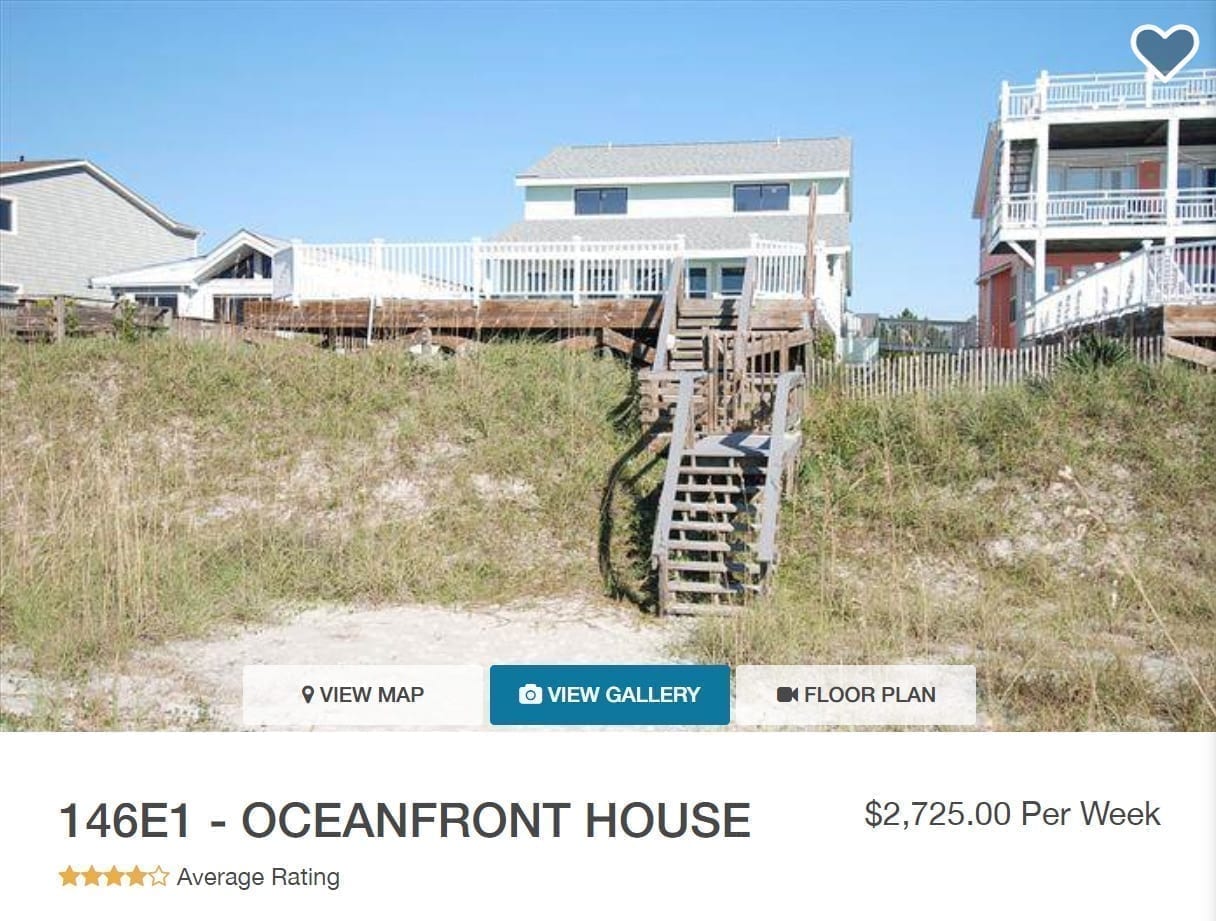 Last, ensure that the galleries on your website are easy to use and are intuitive on both desktop and mobile devices. There are many examples where website developers have crafted well-thought-out ways for website visitors to browse images. Whether it is a car dealer website, real estate website, or another vacation rental website, there are some excellent ones. Your visitors will have experienced these optimal picture galleries, and if yours are outdated and hard to use, the visitor will lose some confidence in your website.
Last, ensure that the galleries on your website are easy to use and are intuitive on both desktop and mobile devices. There are many examples where website developers have crafted well-thought-out ways for website visitors to browse images. Whether it is a car dealer website, real estate website, or another vacation rental website, there are some excellent ones. Your visitors will have experienced these optimal picture galleries, and if yours are outdated and hard to use, the visitor will lose some confidence in your website.
Features That Help Seal the Deal (Use features that drive guests to your site.)
Now that we have got the must-haves of any PDP, what more can a great website provide to help drive home the booking? How about virtual tours, videos, availability calendars for the entire year, sharing links for social media users, map views, amenities, and more!
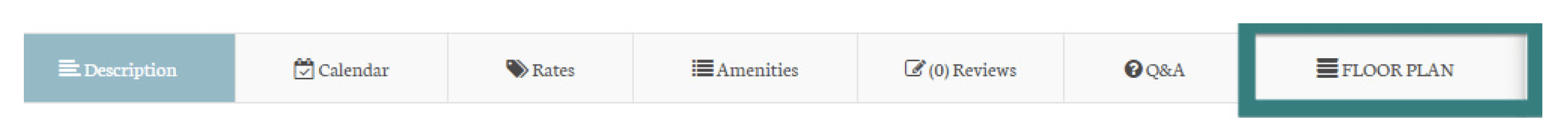
This is where you can endear a website to your user and ensure they book. Remember, booking a vacation rental home isn’t a decision always made alone, and it isn’t made lightly. Your visitors are going to want to know what and where the amenities are, where the property is located, what the nearby attractions are, how bedrooms are furnished, what the view is like, and plenty more. The PDPs are the most shared pages among family and friends.
Map View
You will have more success with a vacation rental property if there is a map view showing the location of the property. This is a standard in today’s online world, so it is not even thought of as a feature: it’s a must-have. Consider how your website visitors are able to interact with this feature. Does it display after the photo gallery, is it a tiny button obscured by many other features, or is it placed prominently for ease of use? Does the map show area restaurants, shopping, and activities?
Virtual Tours and Videos
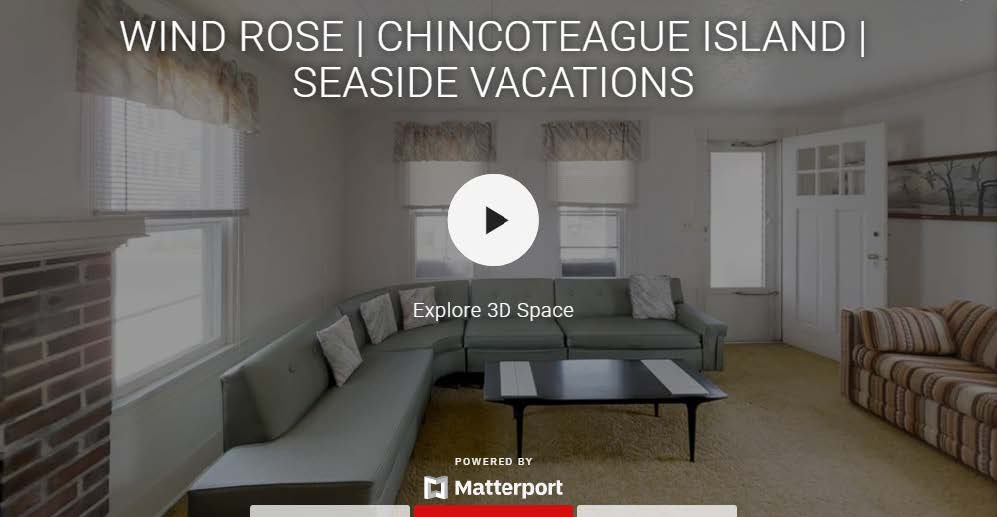 These two aspects of a finely tuned PDP are also becoming more common in today’s vacation-rental online landscape. Providing professional walk-throughs or third-party virtual tours is an investment that can make the difference. Whether you have one or both features on your website means you will stand out among the best competition. Well-done videos can do what pictures cannot and help seal the deal. Likewise, virtual tours can help visitors get a sense of multiple-family vacation homes for those considering a larger property.
These two aspects of a finely tuned PDP are also becoming more common in today’s vacation-rental online landscape. Providing professional walk-throughs or third-party virtual tours is an investment that can make the difference. Whether you have one or both features on your website means you will stand out among the best competition. Well-done videos can do what pictures cannot and help seal the deal. Likewise, virtual tours can help visitors get a sense of multiple-family vacation homes for those considering a larger property.
Sharing
 A visitor seeking a vacation rental may be taking the lead in finding their choice vacation accommodations, and they’re going to want to see what their family and friends think about it. Certainly, they can use any website URL of a PDP (I bet many of you today don’t even share by copying and pasting the URL), but if you include noticeable social media-sharing buttons, they may get used. Apart from the convenience in bringing your visitor to your site, these sharing capabilities take your website into social media sandboxes. You may be helping provide some free organic advertising if, for example, they post these homes publicly and their friends see what they’re considering.
A visitor seeking a vacation rental may be taking the lead in finding their choice vacation accommodations, and they’re going to want to see what their family and friends think about it. Certainly, they can use any website URL of a PDP (I bet many of you today don’t even share by copying and pasting the URL), but if you include noticeable social media-sharing buttons, they may get used. Apart from the convenience in bringing your visitor to your site, these sharing capabilities take your website into social media sandboxes. You may be helping provide some free organic advertising if, for example, they post these homes publicly and their friends see what they’re considering.
Cancellation Policy
A sign of the times perhaps, but detailing any seasonal or rigorous cancellation policies is helpful on the PDPs. Tie these into your travel insurance provider information to show a transparent attitude.
Nearby Attractions
There is a myriad of ways to promote a vacation rental’s proximity to fun things to do. Perhaps it’s linking to a “things to do” page or specifying exact walking or driving distances to nearby places of interest. Potential guests will appreciate this kind of information.
Reviews
Should reviews be a must-have? Likely. Authentic reviews are helpful, and incredibly helpful in setting guest’s expectations, as their peers can say things about the property that you will not say in the description. There are now tools that aggregate reviews from multiple sources. You’ll want to control which reviews appear on your site, so a content management system that works for you will make this easy. You’ll be able to post those authentic reviews and be alerted when new ones come in. Moreover, responding to reviews provides an additional layer of trust.
Save This Property (Favorites)
If you’ve managed to provide such a user-friendly platform that visitors feel comfortable navigating your site, a subset of these potential guests will want to save their favorites for later review. You may accomplish this by allowing visitors to create accounts and save multiple properties. You can then make their favorites shareable or enable them to tie the accounts to their Google or social media accounts.
Remind Me to Book
 Don’t lose your potential guests due to distraction or hesitation; don’t miss an opportunity for lead capture. A “remind me to book” feature works by providing an opportunity for your visitors to send themselves a reminder about the property and dates they were interested in. They can have an email sent to them with the PDP of the rental they have chosen, allowing them to return to book more easily it later. This is especially helpful these days when so much shopping is done on mobile devices, but with a big-ticket item like a vacation rental, the visitor may feel more comfortable finalizing their decision later.
Don’t lose your potential guests due to distraction or hesitation; don’t miss an opportunity for lead capture. A “remind me to book” feature works by providing an opportunity for your visitors to send themselves a reminder about the property and dates they were interested in. They can have an email sent to them with the PDP of the rental they have chosen, allowing them to return to book more easily it later. This is especially helpful these days when so much shopping is done on mobile devices, but with a big-ticket item like a vacation rental, the visitor may feel more comfortable finalizing their decision later.
Urgency Features
There are a host of ways to create some sense of urgency on your PDPs. Choose a tasteful way that reflects the fact that certain rental dates are in high demand. Include dynamic features like informing the visitor how many times a property was visited lately for those dates or stating the percentage of rentals available for specific dates.
Split Cost Calculator
Once the price is displayed, having a way to allow potential guests to split the cost among families may be a welcome feature. It is the little endearing features like this that make your brand stand out among the sites they are looking at.
Your Marketing Attitude
“We’re marketing our rentals in a destination where there’s more inventory than demand, and we must showcase our listings better than the competition if we’re to going to get the bookings. We’re not only going to be a rate hawk, but we also deeply care about separating our rentals from the competition.”
If this is the mindset you take in evaluating not only your PDPs but every aspect of your guests’ online experience, you will certainly move the needle on your online conversion rates.