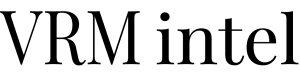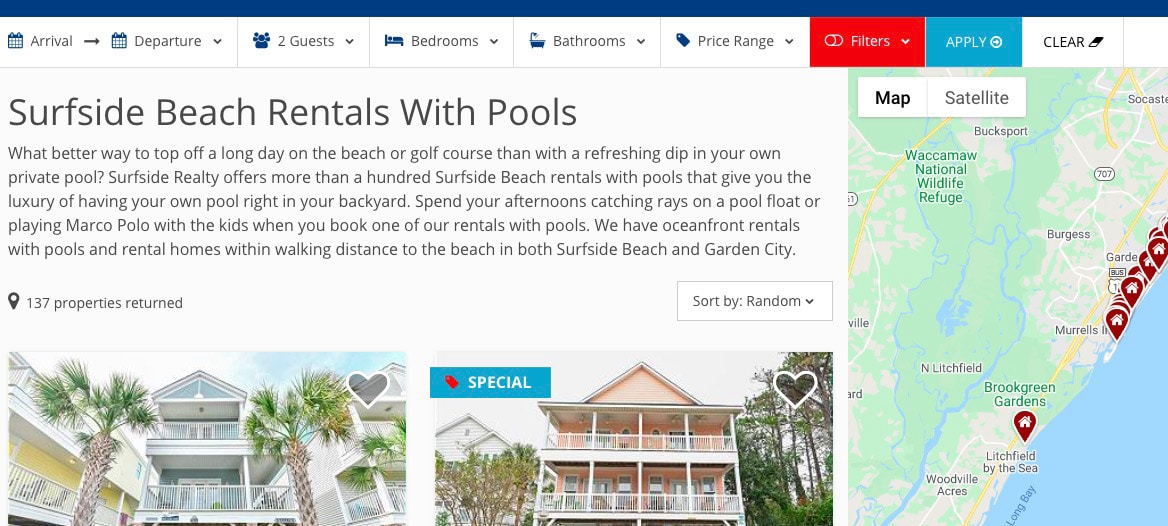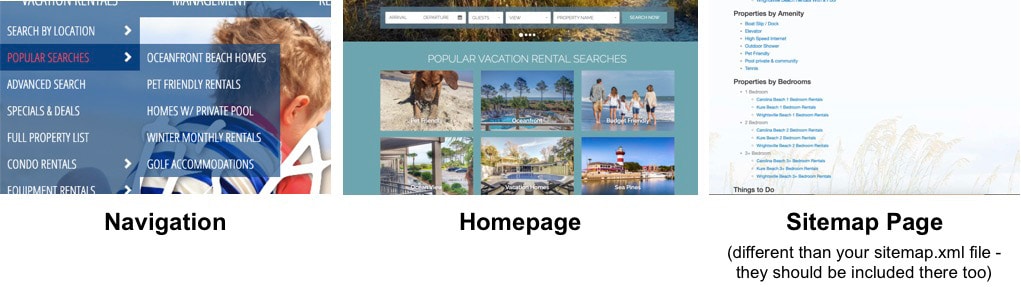For any vacation rental company trying to gain online exposure, there are a couple of digital marketing essentials your site should incorporate. One notable element vacation rental companies fail to take advantage of is building custom search results pages. These pages can be used in almost every aspect of online marketing for rental sites but are especially helpful in search engine optimization (SEO) and pay-per-click (PPC) advertising. Let’s break down how to start utilizing custom search results pages to maximize your site traffic and online revenue.
First, what exactly is a “custom search results page”?
Most vacation rental sites have a main results page that shows all of their listings, but in many cases, that’s the only page where listings are shown. By contrast, custom search results pages are essentially subgroupings of property listings shown on pages separate from the main results page. For example, a pet-friendly rentals search results page would display all of the pet-friendly rentals, a condo rentals search results page would include all of the properties labeled as condos, and so forth.
Now you might wonder why these pages are necessary if users can filter the property listings on your main results page. You’ll be surprised at how beneficial—and easy—it is to add these custom search pages.
SEO Value of Custom Search Results Pages
You can’t optimize your main results page for every long-tail (specific 3-5 word) rental keyword phrase you want to target. Yes, you can slip terms like “pet-friendly rentals” and “oceanfront rentals” into some places on the main page, but it won’t have the same search engine ranking benefit as a page built specifically for those terms.
This is where the custom search results pages come in. Let’s say a vacation rental company in the Outer Banks (OBX) wants to target the search phrase “outer banks oceanfront rentals.” If the company wants a legitimate shot at ranking for such a competitive keyword, it will need to use “oceanfront” in the slug, H1, title tag, and a couple of times in the on-page text. Unless all properties are oceanfront, the company will need a separate oceanfront rentals page to accomplish this objective without being misleading.
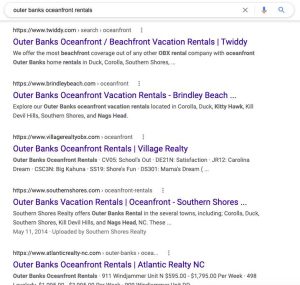 This screenshot of the “outer banks oceanfront rentals” search results demonstrates how Google prefers custom search results pages over main results pages or homepages when it’s choosing what to rank for that term. Only two out of the top 20 results are not an oceanfront search results page.
This screenshot of the “outer banks oceanfront rentals” search results demonstrates how Google prefers custom search results pages over main results pages or homepages when it’s choosing what to rank for that term. Only two out of the top 20 results are not an oceanfront search results page.
We recommend trying to rank your main results page for your highest volume and most general terms (such as “outer banks rentals”) and then creating custom search results pages to target each of your long-tail keywords.
In addition to setting up custom search results pages for specific property types or amenities— like condos or rentals with pools—you can also create them for different resorts or condo complexes or to target specific locations within your main target area.
Using the example of the Outer Banks again, if you have properties across the OBX, you can set up pages for Corolla, Nags Head, Kitty Hawk, etc. to target terms for those areas while still targeting “outer banks rentals” with your main results page.
If you want to go a step further, break down the smaller areas with even more specific search results pages with property groupings such as Corolla oceanfront rentals, Corolla pet-friendly rentals, Corolla vacation home rentals with pools, etc.
Here are less common examples of custom results pages to trigger some ideas:
Luxury rentals
Large group rentals
Two (or any number) bedroom rentals
Handicap accessible rentals
Rentals with Wi-Fi
Rentals with boat slip
Oceanview rentals
Rentals with a hot tub
Rentals close to [a popular attraction in your area]
How Custom Search Results Pages Improve Conversion Rates and PPC Campaigns
In addition to improving organic presence, custom search results pages also help the overall conversion rate of the site and improve the performance of your PPC campaigns.
If you route people directly to the properties they’re searching for, they are likely to convert at a higher rate than people who have to take additional steps to get there. By bringing people directly to custom search results pages (through organic search results through PPC ads) instead of the homepage or main results page, you eliminate the need for guests to figure out your search filters or be forced to scroll through every one of your properties.
If someone looking for Outer Banks oceanfront rentals clicks your search ad that has “OBX Oceanfront Rentals” in the title but gets directed to your main results page where non-oceanfront properties are mixed in, then you’re requiring them to put in extra and unnecessary effort to find the oceanfront rentals. Some users will take the time to figure out your search filters, but others will say, “Wait, most of these aren’t even oceanfront . . . ” and tab back to Google to click on a different result.
In addition, PPC campaigns will earn a quality-score boost by using custom results pages. By having an Oceanfront Rentals campaign pointing directly to an oceanfront rentals page, you will improve the relevancy of your ads. This higher quality score will result in lower PPC costs and higher ad placement. If you are running search or display ad campaigns, these incentives should be reason enough to set up custom results pages.
Setting Up Custom Search Results Pages and Linking to Them
All websites are developed differently, and programming custom search results pages will be more challenging on some sites than others. It’s important, however, to create actual pages instead of creating queries off your main results page.
Each of your custom results pages should have its own editable H1 tag, meta title, meta description, and slug. If your web development company sets them up as results page queries instead of distinct pages, it’s going to cost you a lot of the SEO and PPC value.
Once you’ve built your custom search results pages, we highly suggest interlinking to them on your site. You can go to town setting up pages for every subgroup of properties you can think of, but if they’re not linked to anywhere on the site, Google won’t crawl them and they won’t rank well (and may not even get indexed).
Common ways to effectively link your custom search results pages are from your navigation menu, from your home page, or from your site map.
You can also interlink within text content on your pages and blog posts. Linking to the custom search results pages will help their SEO performance and will make it easier for your users to find the properties they’re looking for.
Final Thoughts
If you’re already using custom search results pages on your site, chances are there are some other property groupings you could use to target additional keywords you’re missing out on. Do some keyword research to find long-tail, rental-related terms that apply to your inventory and decide if building custom search results pages for those terms could benefit your rankings or user experience.
If you have not already incorporated custom search results pages into your website, it is certainly worth considering the benefits they will have for your online marketing strategy as well as for your customers.