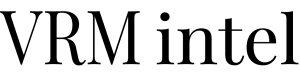By Doug Macnaught – So you have bitten the bullet and decided which software you will be installing for your company; now comes the most important part – implementation.
There are many facets to the implementation process such as system setup, training, data entry and conversion and parallel running in order to go live. In this article, we will discuss some points to consider as you go through the transition.
Managing the Project
Having a project manager (PM) is key to the successful implementation of the software. The software vendor should assign someone from their team to be the PM, and you should do the same internally. When selecting your internal staff member, prior experience of managing a company-wide project is helpful, but not necessary. However, the PM should be involved in the selection process and be very familiar with the way your company works.
The most important thing to do for your internal PM is to empower him with the authority to get things done.
Creating an Implementation Timeline
The software company should provide a timeline for you including setup, training and data conversion target dates. By using this process, you can set your desired date for the new software to become your primary system and then work the dates backwards in order to generate a master timeline. Things to consider include: How much data entry will I need to do? How long will it take to have my website converted to get it up and running? What partner integrations will need to change and how long will they take
Once this has been established, you can set milestones within the timeline and measure your progress toward each one which will help configure your ultimate “go live” date.
System Setup
The setup process is normally where you configure the software business settings to match your company’s processes.
Unless you are a new company installing software for the first time, you will have to ignore the way you use your existing software. Remember why you are changing and consider adapting and evolving your practices to best fit the new system. This is a great time to change the convoluted procedures that you have been following forever even though you can’t remember why you began using these procedures in the first place.
Take your time with this process. Understand all the options that the new system will provide and make decisions based on what you want to achieve and not based on what you have done in the past.
Training
I am a great believer in on-site training where feasible. Often, this is not financially or logistically possible, but if you can get it and afford it, take it.
You can expect the training to be broken into logical modules and spread out over many sessions. It is imperative that all staff members are adequately trained and conversant with the new system before you go live. Data entry is often a good way to become familiar with parts of the system, but it is not enough to just be able to “hit the ground running” when the time comes. Ask for a training or test environment where your staff can practice and try out different scenarios. Run role-play sessions with your staff, using real world examples, and make sure to understand the process before you encounter pressure situations with real guests.
Training is a big part of the success and you should not skimp on it. Provide good staff cover to ensure a good learning environment and allocate practice and follow-up time to reinforce what they learn.
Data Entry and Conversion
There are four categories of data to consider when thinking about data conversion and data entry: static, dynamic, financial and historical. Each one has different elements when deciding whether or not to convert or enter the data.
• Static Data
This includes data such as unit information, owner details and information, vendor details, descriptions and images, unit features and marketing information, and your guest database.
To convert or enter? Typically, this information does not change frequently and you should look to convert as much of it as possible to help minimize time and potential errors. Most software companies have mechanisms to import this type of data (even if it is from spreadsheets populated from your old system).
• Dynamic Data
As its name suggests, this data is dynamic and changes regularly. Examples include reservations, work orders and leads.
To convert or enter? Ideally, the reservations (at a minimum) will be converted for you, although, do not expect more than the guest, unit, total charges, arrival and departure dates and status. You may get additional information, but you should plan on reviewing every reservation and adding charge and payment information to get the two systems balanced.
The timing of the reservation conversion is critical to the success of the transition between the old and the new system. Expect to hire extra staff and pay overtime to your existing team to verify and enter the missing data for each reservation. This can be a long and laborious process and is prone to human error, so checking one system against the other is critical.
• Financial Data
This includes data such as owner charges, vendor invoices, statement transactions and reservation payments, or to put it another way, the money in the system.
To convert or enter? Do not attempt to convert financial transactions. This is a nightmare and should not be considered. You should expect to enter this data when the time comes. Ideally, you will open a new bank account to handle the money in the new system and leave any unaudited money in the old one. This is the cleanest and safest way to handle the transition of financial data.
Note: If you are converting mid-year, you must bring in sufficient detail to be able to produce the end of year 1099’s for owners and vendors.
• Historical Data
This is historical reservation, work order and financial data. Not all companies have the capability to import this into your new system without impact on your other data, however, if it is possible to do so then it can be very useful to bring historical information, especially reservation data.
Parallel Running
Once your reservations have been converted, you are in the parallel running phase of the conversion process.
You will need to enter all new reservations in both systems. Start by putting them in the “Primary or Live System,” and then enter them into the secondary system.
All existing reservations will need to be reviewed. Post charges and payments and make any changes to notes or data that occurred during the conversion. Changes to existing reservations will also need to be duplicated in both systems. A daily change log report is a great way to track and verify them.
Ideally, you will be able to switch the primary systems over as soon as everything is verified and balanced. Double entry is a necessary component of any transition, but it can be very demoralizing to the staff who are having to pull double duty.
Go Live
So now you have switched the systems over and you are live. How long do you run your old systems in parallel?
Most issues don’t show up immediately. Instead, they are associated with weekly or monthly tasks that you haven’t yet practiced or reviewed.
Some companies decide to cut the cord immediately, while others like to run a month in both systems to make sure that the money is correct on owner statements, etc. Whatever you choose, be sure to have a contingency in place to handle problems. Pausing or going back is not an admission of defeat – it can be a wise, short-term strategy until you resolve the issues…then try again.
In summary, the process is a painful one. Expect issues and roadblocks throughout. Work with your software vendor; they want you to succeed and should be able to help you through the issues with guidance and additional resources where required.
Doug Macnaught, co-founder of Instant Software and creator of PropertyPlus software has worked in the vacation rental industry for decades to implement integrated technology solutions that allow large vacation rental management companies to operate efficiently and effectively. He is a founding member of The VRM Consultants.