Not so long ago in the lodging business, a long meeting or a day off would mean returning to a stack of handwritten notes scribbled on pink message pads. Then came the age of voicemail, and the pink slips were replaced by the flashing light indicator on our phones and a computer voice announcing, “You have 19 messages.” These days we find ourselves overwhelmed with digital messages coming at us 24/7 from multiple channels and devices. Yes, there’s still the occasional old-school handwritten message, and now and then we get a voicemail, both of which are usually from someone who has also emailed and texted about the same issue.
Too many lodging leaders and even frontline staff members are now victims of their email inboxes, which is where notifications from apps and platforms arrive. For example, most of us have cloud-based phone systems that forward voice messages to our email address, and web or app-based platforms like Airbnb and Vrbo send us email notifications of in-app messages that await replies. As I make the rounds providing on-site sales and guest service training to VR management companies, I often get a peek at how they handle the flow of both internal and external emails. From what I see, most are struggling and could benefit from reengineering their processes. Here are a few training tips and suggestions that can be applied to a greater or lesser degree according to the size of your company (in terms of staff and homeowners).
Create multiple email addresses for each team and executive.
- With so many messages streaming in, it is helpful to set up multiple addresses for different purposes. For example, homeowner relations and reservations sales staff at large companies could benefit from having a dedicated email address for their prospective customers and a separate one for internal communications.
- Similarly, executives should have one email address for non-urgent correspondence. For example, I maintain a separate email address for my subscriptions; correspondence with non-urgent vendors; financial, legal, and travel companies (airlines, rental cars); and conference registrations. Can you guess which email inbox I check first each morning?
Keep Your Inbox Clean.
- The most organized executives I know obsess about having a clean inbox, yet most people use the inbox as a storage folder for all their messages. Having a clean email inbox is especially important as we read incoming emails on multiple devices, because an accidental swipe on the wrong message can delete an unresolved task.
- Don’t attempt to resolve each new message as soon as it is marked as read. The challenge here is that most messages require multiple action steps, often involving other colleagues or departments. Instead, put all required action steps on task lists and then move the messages to email folders. Or create an email folder labeled “Action Needed” or “Unresolved.”
- This concept is especially important if multiple staff members are sharing a single inbox. For example, with a shared inbox for booking inquiries and app notifications such as reservations@companyname.com, I have found inquiries that were missed because one staffer marked it as opened but did not respond.
- A final tip: Do not wait for the day when you finally have time to clean out your inbox, because it will never come. Instead, create a new folder labeled “Old Emails through Today’s Date,” and move everything into it so that you can start fresh.
Create a uniform, logical folder system.
- Most companies seem to leave it up to employees to create their own email folder system. It is better to agree on a logical filing system so that employees can more easily search their own emails and colleagues can cover the work of others who have stepped out or left the company. Certainly, email applications have improved their attribute-based search options, but often searches return too many emails and the searcher wastes time scrolling.
Use a Customer Relationship Management (CRM) system to manage owners, vendors, and guests.
- Too many people try to organize their business relationships through their email applications by flagging emails, leaving them in the inbox until resolved, and using basic appointment/meeting scheduling options in systems such as Outlook and Gmail, which were never designed to be CRMs. Many VR companies recognize that email is a very effective distribution booking channel and have invested in lead-tracking tools such as those provided by TravelNet (TRACK Pulse), NAVIS (Narrowcast), and some PMS systems. However, in the VR space we have another set of customers: homeowners. We also have our key vendor-partners as internal customers, and we rely heavily on them also. These relationships should be managed by using one of the many cloud-based CRMs. Most readers will think of Salesforce, and a Google search will reveal dozens of other options. Personally, I use Zoho because it is robust and
affordable, and it integrates with Gmail.
Here are some additional training tips.
- Personalize rental inquiry replies by introducing yourself by name as an on-site specialist, then paraphrase and restate what you observe from the remarks/comments received, after which it is fine to use a template.
- Include headshots and direct-contact numbers to personalize exchanges and humanize your company.
- Change the subject line when the topic of the email message changes. This will make it easier for your recipients to find email documentation too.
- Discourage excessive internal emailing. Use restraint when cc’ing colleagues and using “reply to all.” If resolving an issue requires more than two or three exchanges, it should have been resolved via a phone call in the first place.
- Train staff to avoid emailing colleagues and instead make a “talk to Chris about” list. Then they should simply call him, or even better, pass by his desk and resolve all issues via a quick meeting.
- Use the time saved from internal emailing to send more personalized, proactive emails to guests and owners.
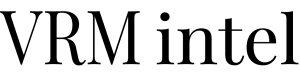


GREAT information! GREAT ideas! GREAT need! Thank you!