If you want to go the extra mile and prove to yourself that your email marketing strategies are working, configuring Google Analytics to track goals may be exactly what the doctor ordered. With Google’s extensive suite of conversion and goal tracking capabilities, you can see exactly how much money your email marketing strategies are making. You just need to ensure that analytics is set up correctly.
Here is a quick guide to setting up conversion tracking with Google Analytics:
1. Log in to Google Analytics
2. Click Admin at the Top
![]()
3. Configure a Conversion Path
Are you already tracking bookings using Google Analytics? If not, it is easier than you think. Use your content management system (CMS) to create an automatic “Thank You” page redirect post-checkout. Make sure only users who have booked a reservation can access this page. Also, if you are creating other types of conversions, it is a good idea to create these “Thank You” pages as well (for example, if you have an “Inquire” function on your site, you can create a custom “Thank You” page that users are redirected to upon completion of the email form).
4. Create the Conversion in Analytics
- Click on Goals
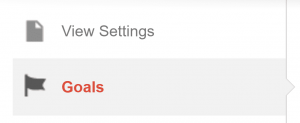
- Click on +New Goal
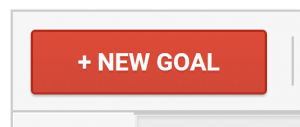
- Name Your Goal.
- Choose “Destination” as your Goal Type, then hit Continue
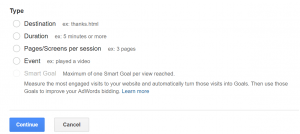
- Enter the “Thank You” page URL in the Destination field (Make sure it is “Equals To”)
- Hit Save

- Repeat for all goals you may be tracking (inquiries, bookings, forms filled out, etc.)
5. Test to Make Sure Conversions are Working
You can also utilize these goals to track events (such as clicking a button on your site) by following these directions here. Both of these forms of goal tracking will let you track all your conversions done through your site. However, if you wish to track only conversions received via email marketing, it can take a bit more work. Fortunately, most email marketing platforms offer Google Analytics integration; just talk with your provider and see what they can do to help you get this configured.
Discount Code Tracking
Remember, if you use a discount code in your email blasts and wish to track conversions made from that specific discount code, you need to make sure to only use that code for email marketing. Do not let your sales reps use it on the phone; this way, you can truly track conversions of the email blast using that specific code.
Email marketing can become one of the most powerful marketing and public relations tools at your disposal. Just one blast can be the difference between a good month and a month for the record books. Just take the time to follow the steps above, configure your campaigns correctly, and put some TLC into your marketing message.
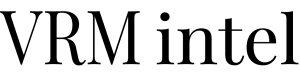
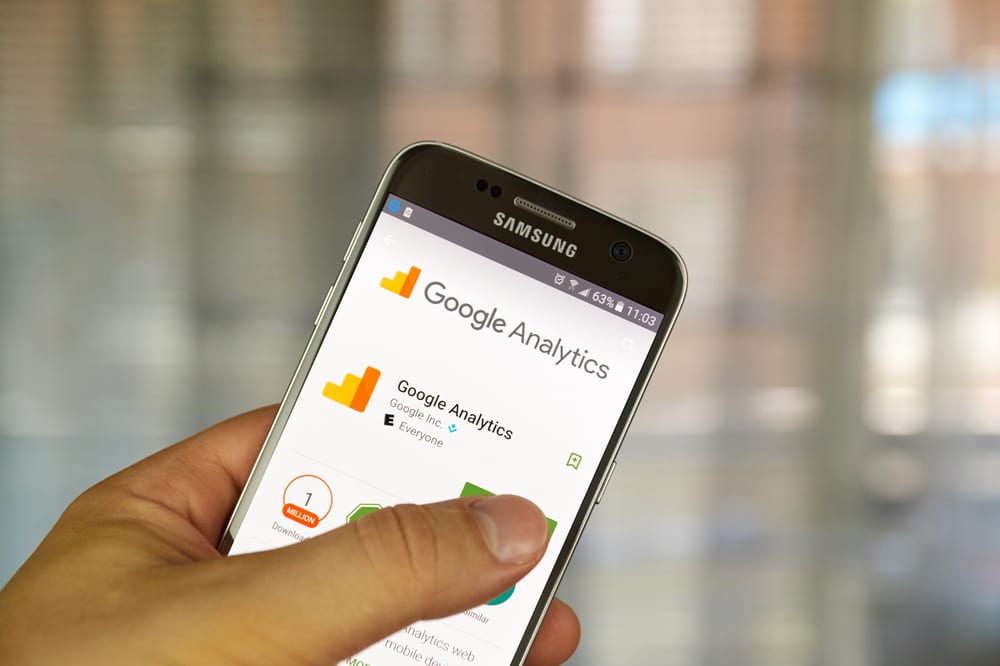

Comments are closed.