“We’re seeing lots of traffic, it’s not just converting.”
How many times have you heard this? How many times have you said it yourself?
Google Ads is a highly effective way to get qualified leads when it comes to B2B and B2C marketing, but it’s important to view the effectiveness of these leads through the correct lens.
I’ve got news for you – your Cost-per-Click (CPC) is not the most important metric to follow when evaluating success.
Top 5 Takeaways:
Understand the industry averages for paid search performance. Check out our benchmarks below.
Know which metrics to focus on to make smart ad spends that lead to higher conversions and signed deals.
Expert tip: Test headlines and descriptions through Responsive Search Ads, and let Google’s algorithm serve up your most engaging ad variations.
Optimize your conversion rate by putting conversion tracking in place in Google Ads.
Find a trusted digital marketing partner who can help you analyze your data and make smart ad spend decisions to grow your business.
The Sticker Shock of Owner Metrics vs. Traveler Metrics
When looking at your marketing strategies for travelers, getting volume to your website is important. The best marketers realize that travelers have multiple touchpoints, including third-party OTA’s and review sites, before making their ultimate booking.
Plus, you’re not just competing with other vacation rental companies. You’re competing with hotels, resorts, inns, B&B’s, lodges, motels, and the list goes on.
Ultimately, we’re looking to drive as many of these travelers to direct bookings as possible, and to do that, there needs to be a comprehensive strategy with as many people getting to your website as possible. You don’t want to pay big money for these clicks, as your Average Daily Rate (ADR) is going to dictate what kind of ROI you’re seeing on these clicks.
On average, the hospitality industry sees about $1.65 CPC on the traveler side of the marketing spectrum, with brand terms driving a much lower CPC (usually under $1, depending on the name of your business). Those numbers are very appealing, given ADR ranges from $100-500 depending on location and property type.
 Ultimately the cost of these clicks is so low because there are many more impressions available, and at its heart, the Google Auction is modeled off of supply and demand (with plenty of nuance along the way). People are ALWAYS (especially now) looking for inspiration to travel and go on vacation. The number of people who are going to travel in a given time period vs the number of people who are looking to list their home with a professional rental manager is vastly different.
Ultimately the cost of these clicks is so low because there are many more impressions available, and at its heart, the Google Auction is modeled off of supply and demand (with plenty of nuance along the way). People are ALWAYS (especially now) looking for inspiration to travel and go on vacation. The number of people who are going to travel in a given time period vs the number of people who are looking to list their home with a professional rental manager is vastly different.
This creates a bit of sticker shock when the limited supply, and high level of competition in many popular rental markets, tends to drive the CPC up.
The average CPC range we see at Vintory on owner acquisition is anywhere from $3-$20. Those vacation rental managers who are used to spending $300-$500 to generate 300+ guest website visits are taken aback when the same amount nets them 40-45 clicks on the owner side, and really puts a premium on spending that money wisely.
So how can vacation rental managers get the most bang for their buck when it comes to digital advertising?
Make sure you’re focusing on the right metrics!
Here are some of the key performance indicators (KPIs) that the team at Vintory uses to drive more value for partners.
What Click-Thru Rate (CTR) Means and How To Use It
Do you have compelling messaging that’s driving people to your website in your digital advertising? Your Click-Thru Rate (CTR) or Interaction Rate is going to give you a lot of insights into whether or not this is the case. Industry average for CTR ranges from 3-5%, depending on the level of the sales funnel at which you’re engaging searchers.
Similar to how Open Rates in email marketing are really more a measure of the strength of your Subject Line, CTR is really mostly about ad copy in Google Ads. That’s why it’s important to leverage all of Google’s tools to improve this number as much as possible.
One of my favorite ways to test headlines and descriptions is through Responsive Search Ads, which lets Google’s algorithm help serve up your most engaging ad variations.
How to Optimize Your Conversion Rate
A low Cost-per-Click is good when volume is what you’re trying to drive, but vacation rental managers are typically playing the volume game because their direct-booking conversion rate is low. Less than a percent is fairly standard for the industry, much of this is attributable to the fact that travelers are able to book through so many different channels.
Because there is some manual nature to either importing conversions into Google Ads, or adding conversion scripts to your website, some advertisers will actually go without conversion tracking in place in Google Ads, and will simply try to monitor in Google Analytics.
Why is this such a missed opportunity?
Google uses a lot of automation behind the scenes to optimize for conversions (even going so far as to create multiple automated bidding strategies that optimize specifically for conversions). By not giving Google the tools to measure conversions, you’re also not able to optimize for them as easily.
Use Cost per Conversion to Make Smart Budget Decisions
If your heart is set on having a cost metric to measure performance, I’d recommend reviewing your cost per conversion.
Yes, clicks are a desired action, but unless your click-to-lead conversion is 100%, you’re only getting a fraction of the story with CPC as a main KPI.
Viewing campaigns through a cost-per-conversion lens allows you to make better investments in your higher converting channels. A business may be getting a ridiculously low CPC for specific keywords, but if none of those searchers are converting, how valuable were the cheap clicks?
On the traveler side of things, you’re measuring this based on your ADR and Revenue per Available Room (RevPAR). On the owner acquisition side, your cost per conversion is measured against your Gross Booking Revenue (GBR) for the new rental entering your inventory. Depending on your market this could be $20,000 or could be $200,000.
Now let’s take that Gross Booking Revenue a step further. On average, net margins on that GBR are approximately 10%, so you’ve got somewhere between $2,000 and $20,000 hitting your bottom line. That’s just one year – hopefully, you’re not only keeping a rental in your program for one year.
At Vintory, we calculate the customer lifetime by dividing a partner’s churn percentage by one, so a partner with a 10% average owner churn would have a 10 year lifetime on average:
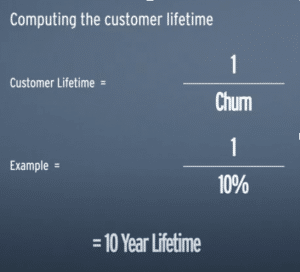 Let’s go back to $2,000 – $20,000 hitting the net margins each year. With a 10-year lifetime value, you’re looking at somewhere between $20,000 and $200,000 in lifetime value and a lifetime Gross Booking Revenue of $2M+.
Let’s go back to $2,000 – $20,000 hitting the net margins each year. With a 10-year lifetime value, you’re looking at somewhere between $20,000 and $200,000 in lifetime value and a lifetime Gross Booking Revenue of $2M+.
At those GBR numbers, a $10 Cost-per-Click, and a $300 Cost-per-Conversion doesn’t seem so outlandish.
Don’t Set It and Forget It
All of these KPIs are important, but if you aren’t actually paying attention to the numbers, and not adjusting your strategies based on what the data is telling you, you’ll never get the most out of your digital advertising efforts.
Make sure that you are consistently checking in on your campaigns to ensure that these, and other KPIs are in line with your marketing and revenue goals.
Here are 3 recommendations to help automate some of these check-ins:
1. Create Custom Reports in Google Ads and Google Analytics that highlight your own KPIs, whether you use those listed above, or generate your own set.
2. Create Custom Alerts in Google Analytics to receive notifications when your KPIs are reporting performance outside of industry benchmarks/your desired results.
3. Make sure that Google Analytics and Google Ads are linked and sharing information. Google Ads will show you interaction with your ads — Google Analytics will show you the subsequent interaction with your website. It’s important to be able to connect the dots.
And make sure to find a trusted digital marketing partner who can help you read and analyze this data, to help you make the right decisions to grow your business!
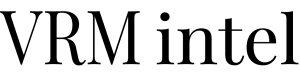


Comments are closed.