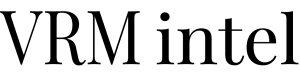You have spent months looking for the perfect new, modern software solution that can take your company to new heights. But wait! What are you going to do with years’ worth of data? What about your future reservations?
For a property manager, one of the scariest parts of moving to a new software solution is the migration of data. As one prospective Streamline client put it, “I would rather poke my eyes out than have to do a software transition.” As you might guess, many of our new transition-ees have felt the same way. Unfortunately, although the process is indeed daunting, the benefits of having the right software with a stronger suite of functionality far outweigh the challenges implicit in a software transition. So, transition is a must. But what about that pesky data?
The Problem with a Full Transfer
Although your first instinct may be to try and transition all your data, this is extremely problematic, particularly if it is automated. Remember, no two software systems are built the same, meaning any programmatic transfer would require accounting for a multitude of potentialities. Each brand of software has its unique way of dealing with fees, whereas their units and owners have different overall data structures. Even scarier, software often can have different ways of calculating taxes and dealing with rounding on percentage-based fees. Even a slight miscalculation or mistransfer could leave you in the worst spot of all: having your accounting be out of balance from day one.
So, is there any chance to programmatically import all your data, including room revenue, taxes, and fees?
The answer, of course, is yes. However, this is an involved project that would require the collaboration of senior engineering teams from both companies. I would go so far as to say an import of this level should be done by a company that specializes in data transitions. The reason for this being that by the time your unique import project has been designed and implemented and QA is complete, you may have spent as much or more money than you would going through all the reservations by hand. And, even if your business is at a point where the investment is feasible, you have to remember, if it is not 100 percent accurate, you will be haunted by accounting balancing issues for the remainder of your time with your new software. In other words, it can be done, but is it worth it?
The Case for Selective Data Imports
There’s an old saying that garbage in equals garbage out. Put simply, trying to transition every last scrap of data when you do an import is not the right way to go about it. In fact, a software transition is your opportunity to clean the slate and draw a line in the sand. This does not mean that your old data are not useful, but in terms of how you will move forward after your software transition, “cleaning” your data is smart for your business.
With this in mind, here are some insights for property managers going to new software, including what data are important and what – unfortunately – you may want to leave behind. It’s not an all-or-nothing decision. Having done this for 15 years, I have experienced enough import variations to provide some valuable advice.
Throughout the transition, remember that moving to new software provides the perfect chance for a new start. Take advantage of the import process to validate your new system functionality and tidy up data.
Approach it as an audit on your data. You may not like some of these recommendations―especially considering how precious clean data sets are in this industry―but you will find that these recommendations are sure to save you a lot of time and hassle.
Data Pool Transfer Recommendations
Owner Data with Historical Information (Owner Statements!)
Owner imports often match up well across software systems. In this situation, simple .csv files can do the trick. However, there are also components critical for an owner, such as historical statements, that cannot be ignored. Owners will want access to that information. Of course, like all data groups you’ll find in different property management software, these data sets too have their warts when it comes to transition.
 Owner imports tend to bring in old and outdated information. You can run into unique situations in which commission distributions have changed over time. This can create a problem during an import if the commissions from old reservations are not represented correctly. This comes down to the way your software stores and calculates commissions. The last thing you would want would be for your owner to log into a portal where the commissions shown differ from those shown in past statements.
Owner imports tend to bring in old and outdated information. You can run into unique situations in which commission distributions have changed over time. This can create a problem during an import if the commissions from old reservations are not represented correctly. This comes down to the way your software stores and calculates commissions. The last thing you would want would be for your owner to log into a portal where the commissions shown differ from those shown in past statements.
Furthermore, some software solutions allow owners to run reporting from past reservations or fees paid to owners. This can be challenging because, when companies transition software systems they have used for 10-plus years, some older fees may not even exist anymore. Given that you will be forced to map these old taxes/fees to your new fees, this data could be completely useless to your owner.
Recommendation: Even with these minor complications, importing owners is still fairly simple. The key is to take the time to review the data in your .csv import file before doing the actual import. Many times, we provide a specific template that must be followed, and the data that come back are a bit shocking. From years of using the old system, much of the data points being transferred are extremely poor and inaccurate. Take this time to update your owner information. It will pay dividends.
Other Things to Keep in Mind
- As far as statements and past reservations are concerned, I would recommend showing only owners’ future reservations from the day you start on the new software. This is due to any possible commission split discrepancies from trying to import old reservations.
- Historical statements and reservations should be shown to the owners by uploading PDF files generated from your old software system. Ideally, you would have an owner module or owner app that allows owners to access uploaded files.
- You may consider doing this with old 1099s and 1042s, as well as with the 1099s and 1042s for the part of the current year in which you used your old software.
- Don’t try to replicate past owner statements or recreate previous 1099s or 1042s in your new software. You will spend all your time researching why they don’t match.
Guest Data
This is your bread and butter. Guests represent your marketing arm, and they make up the one thing that you always need to export from your old software. There is no reason to enter these by hand; as long as you have an email, you will be able to send marketing materials.
- When clients dump out data from one system to another, much of the guest data can be poor. As explained, at the very least, have emails in place.
- Historical reservations are often difficult to match up because you can have the same name with a new email. There is also the possibility for errors during data entry by your reservationists. This would essentially create a different guest profile, so there are challenges involved in crediting reservations to an exact guest. This comes in handy when you are trying to identify the guests who have spent the most money with you in the past.
Recommendation: Guest imports are a must. They make up the easier set of data to import and are extremely important to have. If you need to go back and do some clean up to make sure that the right reservations are credited to the right guest, you want to make sure to find software that will allow you to merge reservations under one profile after your import. If they don’t have this option, I would recommend spending some time sorting the data to look for variations of names, phone numbers, and emails that could be merged before you import.
Maintenance Data
Maintenance data is perhaps the most difficult pool of data to transfer when starting with a new property management software. This is where you will see the most variation in the logic used from one software to another, making full automation extremely challenging. This is especially true if you, like so many others, want to import labor and parts. You are now getting into the possible tax implications of parts, vendor payables, and special blocks on work orders in addition to matching the way vendors are managed and upcharge calculations. With all this, you can see how difficult transferring the data might be.
Recommendation: There comes a point where the import of old data is bringing in information that is not useful for reporting purposes. This is one of those points. Of course, in some cases, you may be able to take advantage of integrations with third-party software that already has your historical information and simply change the source of the data moving forward. This way you won’t need to worry much about maintenance data.
Otherwise, my recommendation is to import the work order title and the responsible party (owner, guest, management company) and use the instructions area to merge all other fields that would be important to you if you needed to reference this work order in the future. Take any labor, parts, taxes, or anything critical needed from your old system, and merge that data into one entry that would become your instructions section. Instructions tend to be a global attribute among software providers.
Review Data
We definitely want to be able to import reviews. I am a big believer in the idea that more reviews bring creditability and trustworthiness to your product. However, once again, not every system treats reviews the same way. In some cases, the reviews are done through stars. In others, the reviews are done through a numbering system. The trick is to identify the right mapping from the review scores in one system to the review scores in another.
Recommendation: Reviews are must-haves because of their impact on conversions. I would make sure you can generate a .csv file with the minimum information needed for a review in your new software solution. What tend to be common and most important for your website are the reviewer name (if available), review, and rating.
Accounting Data
In an ideal world, you could have your new system mirror all accounting transactions from your old system for past and future reservations. Clients often change software because of challenges and discrepancies with accounting. This strongly suggests that historical accounting transactions should be left behind.
Recommendation: You should try to work something out with your old software so that you can continue to have access to your old data. You would not be using any of the technology moving forward, except for running some reports. For cloud-based systems, this is often a great way to have easy access to historical accounting information.
If this is too pricey, you will have to download all the historical reports that would allow you to provide information on a possible future audit. You should never expect that an import into new software will clean up bad historical data from your old system. Remember, if you had garbage in the past and you bring that over, it will continue to be garbage. Leave the bad data behind, and start anew with your new software!
Reservation Data
This was by far the hardest lesson for me. I insisted on moving clients from one software to another while matching the structure of their pricing exactly through imports. After all, we have the technology to do so!
Still, something always came up; one little issue during an import would invalidate everything we did. My breakthrough came a few years ago. One of our employees with many years of experience with multiple software systems told me this: “You should not import taxes/fees. It is a big mistake, and it will cause the client to be off balance from day one.”
I thought she was crazy.
And yet, as it turns out, she was absolutely right.
Transferring reservations is a challenge, but matching up the taxes and fees in the exact manner of your old software is almost impossible. It can also be quite problematic, even if done correctly.
After all, even a small rounding error can compound infinitely, depending on a variety of factors. For instance, it is extremely common for companies to have hundreds of taxes/fees that they created to get around limitations in their old system. If you are not aware of all those taxes/fees and how they functioned historically, you can run into problems when trying to modify a future reservation because your new system will not understand how these calculations were made if it doesn’t know the logic behind the taxes/fees. Does that structure have the same behavior as your new software? Does it round taxes/fees the same way? Does it calculate the taxes/fees in a certain order? All these questions can be extremely difficult to answer, and what’s more, you shouldn’t even need to answer them.
Importing old reservations from your old system means you are trying to conform your new system to the logic and restrictions of your old system. Instead of doing this, embrace the new freedom your new software offers, and ditch the old tax structure problems (as well as the headache you’ll undoubtedly get by trying to match everything up perfectly).
Recommendation: Moving over data is your opportunity to clean your system, train your staff, ensure you don’t run into any early disbursements that were not accounted for, and most importantly, ensure that your tax/fee configurations work exactly like your old system. Put simply, out with the old and in with the new.
The ideal solution is to create reservation shells with payments. In some cases, you can enter the room revenue, and the system will divide that by the number of nights. After the shell and the room revenue are imported, you allow the system to calculate the remainder of the price of the reservation. Once that is done, you can compare the new calculated price to the exact price that was in your old system. This is where you are able to fine-tune your new system.
In addition, this allows you to look for any early disbursements that were done in your old system in relation to future reservations. Most common is travel insurance or taxes on certain fees. For those who want to have the nightly pricing match your old system, you would again let the system calculate the reservation pricing and compare that to your old system. This is also a great way to make sure your pricing setup is correct. This is an additional layer of work but essential if you review historical nightly rates for revenue management.
This begs the question, why import any pricing? Import the shell and compare the individual values that were calculated by your new software, given the rules that are in place for pricing, taxes, and fees. This is doable for future reservations. However, it is not likely to work for past reservations, and you will spend most of your time doing modifications.
Conclusion
Overall, starting with a new software means you have an opportunity to make sure that your system is running exactly the way you expect it to run.
Yes, it is possible to move all your data the way you want it―and Streamline will surely do this, if you simply cannot part with your data.
However, starting fresh can solve training issues, reporting issues, pricing strategies, tax/fee accuracy, and charging rules verification. It may seem difficult to part with your old data, but if you truly want your business to grow, and you want all reporting to be simple and easy going forward, this is the way to do it!